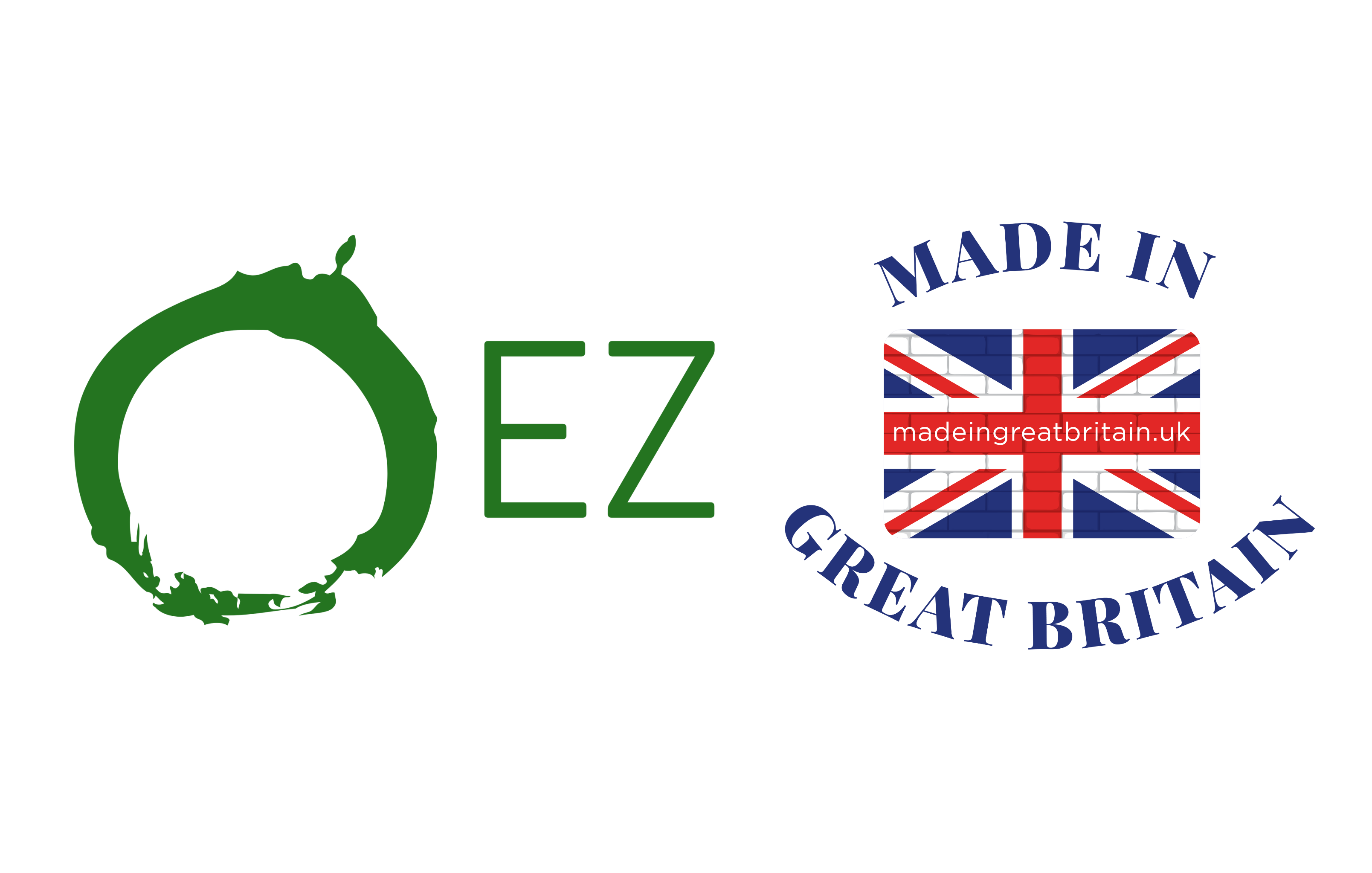EZ Disc Fitting Instructions
Instructions:
PLEASE USE JUST WATER - OR WATER AND WASHING UP LIQUID WHEN CLEANING THE EZ DISC.
Equipment and tools:
-EZDisc covers
-EZDisc fixing packs
-Sprocket spanner
-Snips
-For those with disc brakes you may need an allen key, crank tool or a specific tool for removing brake callipers, Your disc comes with a pack containing; cable ties, retaining screws, valve covers and electrical tape.

(Disc brake wheels remove the Rotor, in most cases you can use your cassette remover or an Alan key)
EVERY SUPER LITE will have an extra hole please make sure this is lined up from both sides.

Step 1:
Place drive side of the EZDisc "this is the flat side with cable tie holes in" mark around the disc on both side with a pencil.
Add electric tape provided overlapping the line by 2-3mm, place EZDisc down as centrally as possible avoiding spokes and with the valve showing "the valve does not have to be totally central in the hole, at the same time line up as many holes as possible with the spokes. Once this is done secure firmly with fixing tape.


Step 2:
(some EZ Disc have an extra binding screw hole please line this up as well)
Now your EZDisc is central and secure with tape, thread the cable tie through one of the holes located by a spoke, then thread it back through the hole located next to it (this should come back past the other side of the spoke) and fasten it around an individual spoke if possible, work your way around the EZDisc but do not pull fully tight.
"please look at below pictures"
Re check the position of the EZDisc and pull cable ties tight from opposite sides, please pull as tight as possible to secure EZDisc, once this is done snip excess cable ties leaving around 5mm.





Step 3:
Now offer non-drive side up and add EZDisc retainer bolts, these should nip up to the disc but not indenting the disc, use a screw driver to lightly screw tight, removed tape your EZDisc should now be solid on the wheel.


Step 4:
You do not need the rim tape in most cases but can add a nice finish, in some cases it helps hold the rim flat to the wheel. The rim tape is made from very high tack black vinyl cut in to shaped segments for EZ application.
Again the dots are not a vital part to the application, these can be added by placing the screw in the middle of the dot and applying heat using a hairdryer and working your finger around the bolt.



Step 5:
Replace your cassette and disc brake "if you have one" and get ready to join 4,000 other EZ Riders all over the world and save minutes of your bike leg.

.
"Please see below an example of how to inflate your wheel".
In nearly every case so far you do not need to remove your disc or any screws to inflate your tyre, or even use a valve extender, this is the same case with a CO2 canisters you just need to be a bit forceful, don't worry the EZDisc is extremely robust. If you find this is impossible then please feel free to contact us for advice, you also may need to consider a different valve length.